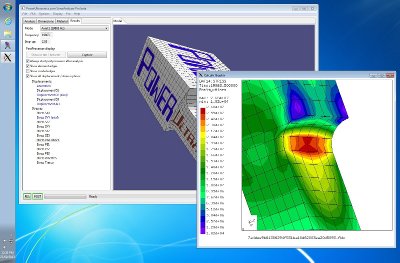SonoAnalyzer Pro beta - version 1.4.3 released (Slotted designs)
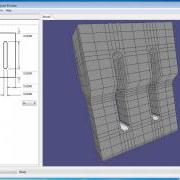 Announcing the release of SonoAnalyzer Pro beta version 1.4.3. This is a 60-day trial version available free of charge to all clients who have purchased SonoAnalyzer OE (annual or one-month license).
Announcing the release of SonoAnalyzer Pro beta version 1.4.3. This is a 60-day trial version available free of charge to all clients who have purchased SonoAnalyzer OE (annual or one-month license).
This version introduces two new "3rd generation" models - stepped and user-defined profile rectangular blocks with slots. Key changes from previous models are:
- Slotted designs - specify the number of slots, slot width and distance from ends and sides.
- The SonoAnalyzer graphics display is now derived directly from the finite-element model, instead of being generated separately. This permits more complex model shapes (eg. slots) to be developed more quickly and gives the user direct access to the finite-element model - the size of the mesh and shape of the elements are clearly visible without leaving SonoAnalyzer.
- Since generating the complete FE model is more time-consuming than the previous geometry-creation routines, a brief time delay has been introduced to make changing geometry more convenient. After any change the time to redraw counts down in the status bar. During the countdown the visible geometry may be out of sync with the dimensions set, so the screen is darkened to indicate this. The time delay before redraw can be set in the Pro -> Options menu.
Note: As the new models make much more use of the CalculiX finite-element program, running the local / native version is highly recommended. If you have already installed one of the free downloadable CalculiX versions and set up a previous version of SonoAnalyzer Pro to connect to it, the new version should use the same settings automatically.
SonoAnalyzer Pro beta - version 1.4.2 released
Announcing the release of SonoAnalyzer Pro beta version 1.4.2. This is a 60-day trial version available free of charge to all clients who have purchased SonoAnalyzer OE (annual or one-month license).
This is a maintenance update containing the same bug-fixes and enhancements as the corresponding version of SonoAnalyzer OE. The changes apply only to the OE models included with Pro. Users running Pro models only need not upgrade. For full details see the SonoAnalyzer OE 1.4.2 release announcement.
SonoAnalyzer OE and Demo - version 1.4.2 released
Announcing the release of SonoAnalyzer OE version 1.4.2 (codename "Strutt") also available as a 30-day, limited use demo.
This is a maintenance update including bug-fixes in the activation process and updates to the preloaded cached model results, which now include automatic detection and selection of the pure axial modes (first and second harmonics). Upgrade is recommended. Further details are shown below.
SonoAnalyzer Pro beta - version 1.4.1 released
Announcing the release of SonoAnalyzer Pro beta version 1.4.1. This is a 60-day trial version available free of charge to all clients who have purchased SonoAnalyzer OE (annual or one-month license).
This is a maintenance update including bug-fixes (one important) and enhancements. The important bug-fix affects modelling accuracy on the rectangular block Pro models - for anyone using these upgrading is highly recommended. There are two significant enhancements:
- A new "Managed server" analysis option, allowing the full capabilities of SonoAnalyzer Pro to be explored without installing any additional software (apart from SonoAnalyzer Pro itself). SonoAnalyzer Pro receives setup details from the gateway server making setup fully automatic. Currently one server is available in Western Europe (France) for use by all beta testers.
- New connection option (common to the OE version). Although SonoAnalyzer Pro is capable of running in standalone mode it still connects to the gateway server for updates and online analysis jobs. Further details are shown in the SonoAnalyzer OE 1.4.1 announcement.
Further details are shown below.
SonoAnalyzer OE and Demo - version 1.4.1 released
Announcing the release of SonoAnalyzer OE version 1.4.1 (codename "Strutt") also available as a 30-day, limited use demo.
This is a maintenance update including some minor bug-fixes and several enhancements including a new connection option using the system browser as a proxy for connections to the gateway server. It also brings the OE code-base into line with the new Pro version. For OE users who don't have problems connecting by the earlier methods, upgrade is optional. Further details are shown below.
SonoAnalyzer Pro beta - first release version 1.4.0
Douglas Adams once said: "I love deadlines. I like the whooshing sound they make as they fly by."
SonoAnalyzer Pro has proved to be a lot like that, but finally I have a beta version ready for release. I've decided to make this available, free of charge and without obligation, to clients who have already purchased SonoAnalyzer OE. However it has a 60-day expiry so it cannot be used indefinitely. New versions (also expiring after 60 days) will be offered at frequent intervals - no more than 4 weeks - until the final release version which is tentatively planned for end 2013.
Version 1.4.0 was built on 26 September 2013 and will expire 18 November.
If you haven't yet purchased SonoAnalyzer (and no, the free demo version doesn't count!), please consider making a purchase in order to participate in the beta trial. The minimum purchase is still $100 for the 1-month PAYG license and this will entitle you to download all Pro beta versions released during the period of your purchase.
Alternatively if you wish to wait for a free demo of SonoAnalyzer Pro, I aim to add some limited demonstrations of its extra capabilities to the Demo version at a later time.
What's different about SonoAnalyzer Pro?
In addition to all the features of SonoAnalyzer OE, Pro allows the user to interact directly with the Finite Element Analysis.
SonoAnalyzer Pro - Status
For those people waiting patiently for the standalone "Pro" version of SonoAnalyzer, my apologies: It has taken a lot longer than I anticipated to prepare, with a huge amount of new code to develop and test. The good news is it's (finally) getting near to completion now and I expect to release the first test / beta version in August.
As a teaser, here's a screen-shot from the development version.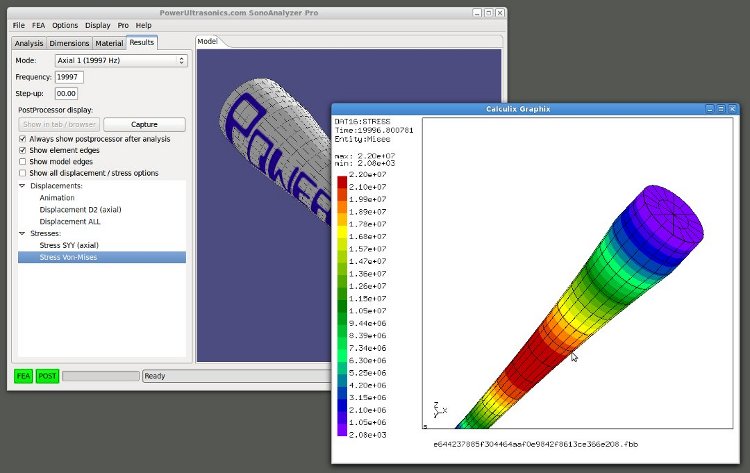
SonoAnalyzer OE and Demo - version 1.3.7 released
Announcing the release of SonoAnalyzer OE version 1.3.7 (codename "Leonhard") also available as a 30-day, limited use demo.
This is a maintenance update including one major and one minor bug-fix. The major one affects only users of the Demo version - OE users are unaffected. Upgrade is optional however, even for Demo users, as there is a work-around available. Further details are shown below.
Bug-fix: At versions 1.3.5 and 1.3.6 (not publicly released), users running a Demo license were unable to access any of the range of Online FEA models. This was caused by incorrect coding of a restriction on accessing Pro version models. As a workaround current Demo licenses have been temporarily upgraded to PAYG (pay-as-you-go), giving users full access to all models under the same terms as the Demo license. In order to take advantage of this, any affected user will need to reactivate their license using the option in the Help menu. The user's existing (demo) license key must be re-entered.
Bug-fix: Limitations on proxy-server username in the Connection dialog prevented entering special characters such as \ (backslash), used in some systems to build a complete path from a domain name and a username. This and other special characters are now permitted.
SonoAnalyzer OE and Demo - version 1.3.5 released
Announcing the release of SonoAnalyzer OE version 1.3.5 (codename "Leonhard") also available as a 30-day, limited use demo.
This is a maintenance update including some minor bug-fixes and enhancements. There are also some changes for compatibility with the upcoming SonoAnalyzer Pro beta. Upgrade is optional. Further details are shown below.
Ultrasonic horn design using SonoAnalyzer - a basic guide
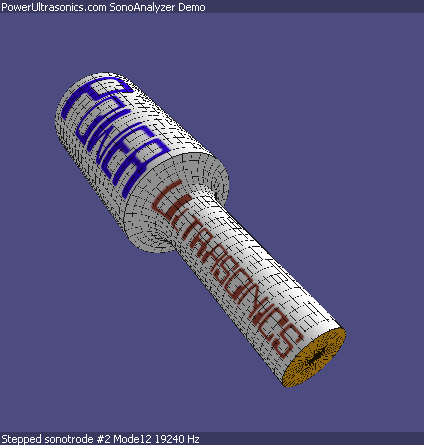 First principles:
First principles:
Sonotrodes (ultrasonic horns) and boosters are special tools designed so that their natural vibrations (resonance) form a defined mode shape at a particular frequency. The simplest example is the axial-mode half-wavelength sonotrode. Axial-mode refers to the predominant direction of vibrational movement - along the axis of the sonotrode. Half-wavelength describes the variation of vibration amplitide along the length - at a maximum at both ends with a point of zero (axial) motion in the middle.
Choice of operating frequency:
Ultrasonic equipment is available in a wide range of operating frequencies but each item of equipment is almost invariably set to a single operating frequency and allows only a very narrow tolerance for variations, perhaps a few hundred Hz.