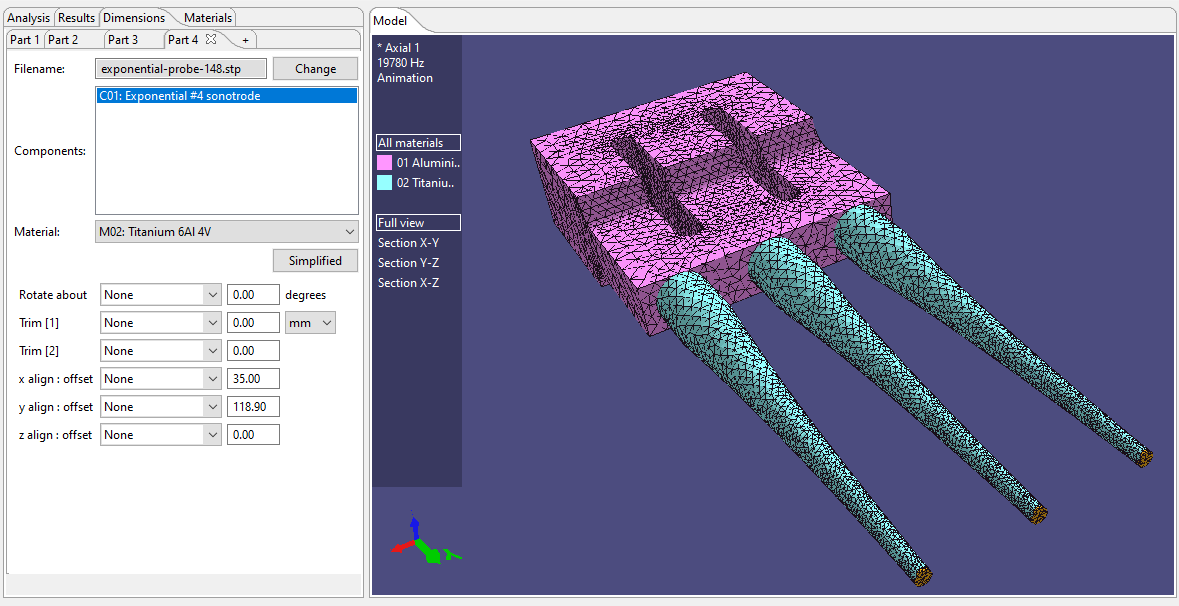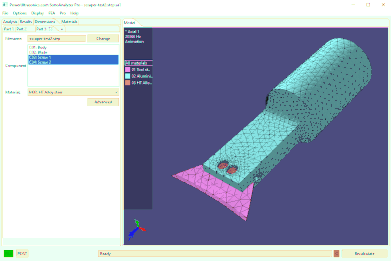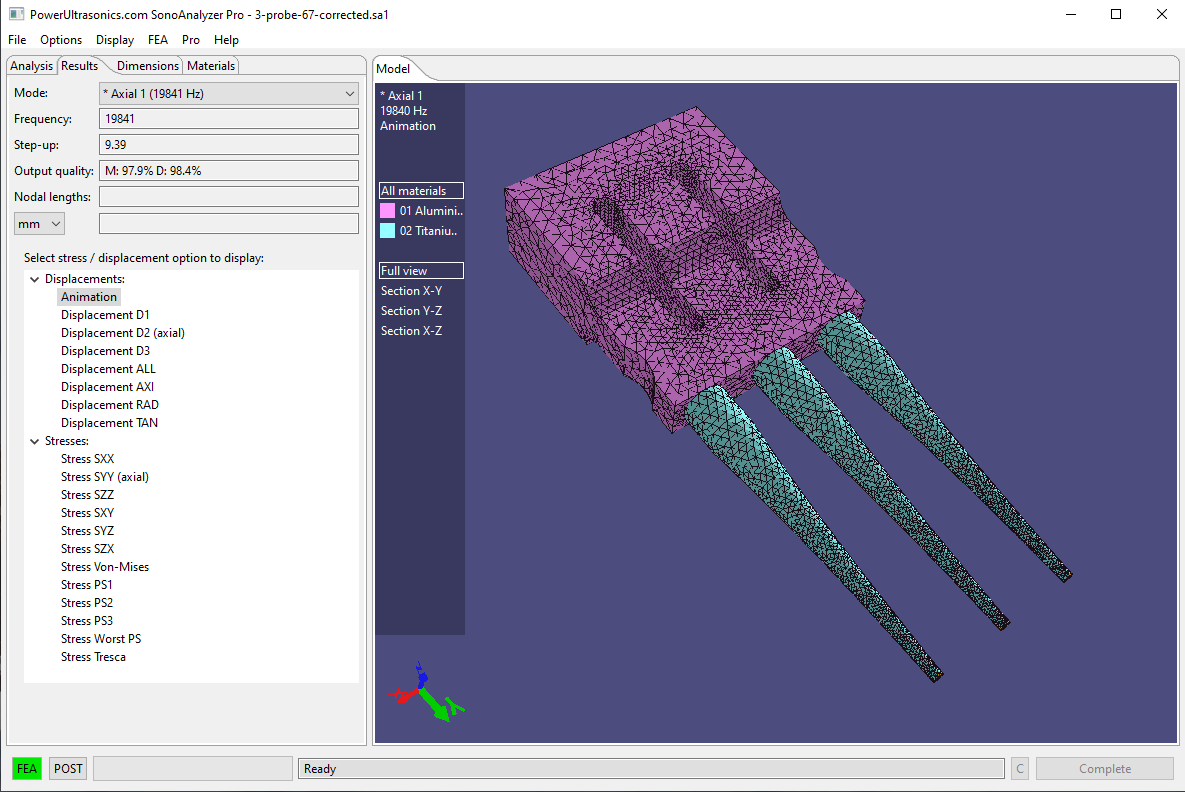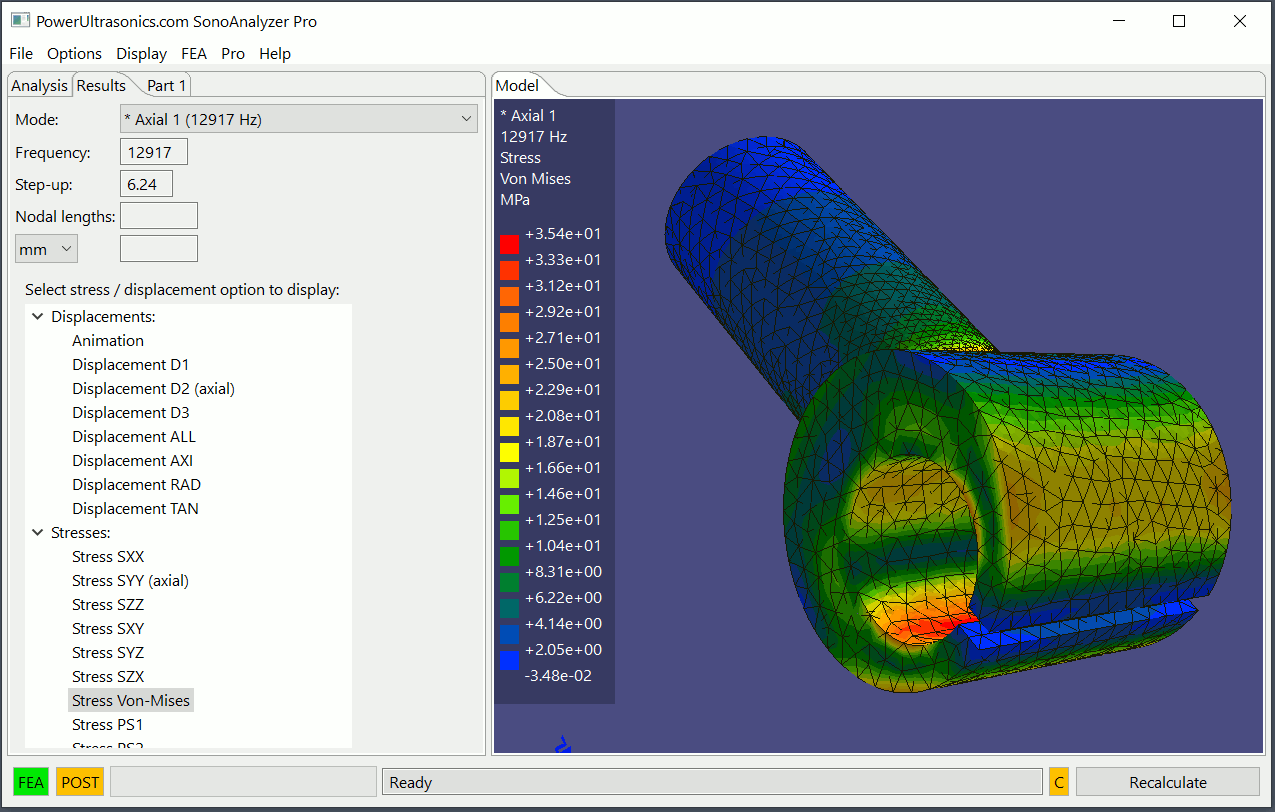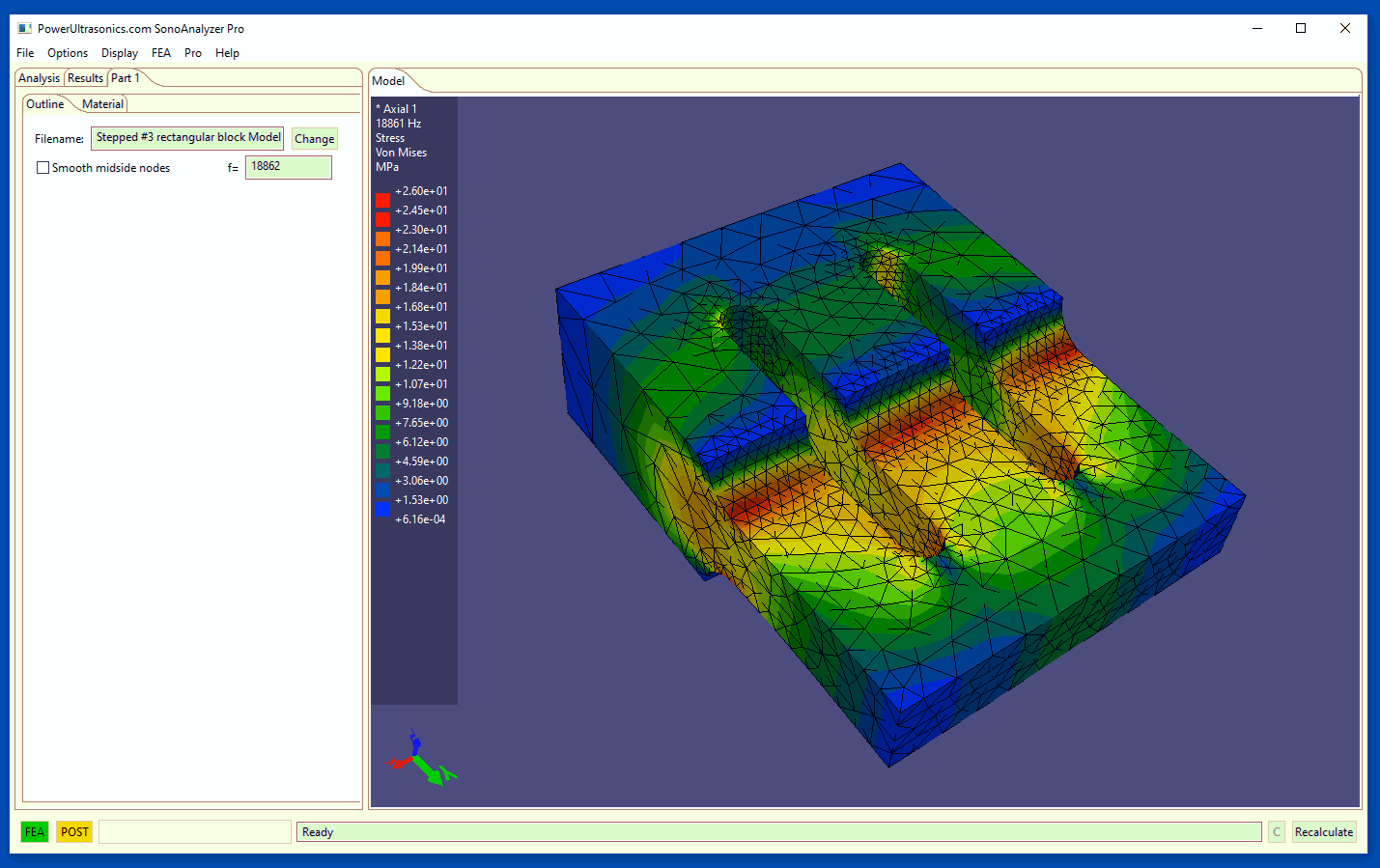Another update release of SonoAnalyzer version 2 is now available to download in the usual Pro, OE and Free editions. This is the third "pre-release", or PR3, and includes some useful developments in the user-geometry models. As always, if you find any issues please let me know.
This update includes some bug-fixes and new features, as follows.
New axis options: -x, -y and -z (user-provided / STEP geometry):
It's a convention for SonoAnalyzer that the sonotrode axis is aligned to the y axis and the lowest value of y (generally zero) corresponds to the input surface while the largest value is the output. However there's no particular reason why user-defined STEP geometry should follow the same convention. This was the reason for offering a choice of axis in SonoAnalyzer version 2, but it didn't address the possibility that the user geometry might be aligned in the opposite direction. With geometry that goes from inpu to output in the negative direction along the chosen axis, SonoAnalyzer up to version 2.0.7 would reverse the input and output faces, turning a step-up sonotrode into a step-down.
In version 2.0.8 this issue is addressed by allowing the user to choose negative axes, reversing the direction of input and output.
Sectional views:
Some further improvements have been added to the sectional views added in version 2.0.7. Now both the original elements and the elements divided at the cut-plane are now generated, with only one set being displayed (depending on whether sectional view is enabled). As a result there is no longer any down-side to having the sectional view available and accordingly the new checkbox "Enable sectional view" (introduced in 2.0.7) has been removed.
In SonoAnalyzer Pro the export of STEP files from other models has also been modified to create surfaces that naturally break along the cut surface, minimising the need for modification when importing models generated by SonoAnalyzer itself. The same modification will also be done for OE
Performance improvements:
In complex models (user-provided STEP geometry) with thousands of elements there was a marked slow-down in loading / reloading the model view, caused by the conversion of the solid model (required for FEA) to a surface model used for viewing. In the initial generation a modest improvement has been achieved by code optimisation but once the surface model has been created it's now saved to file, making for a very significant speedup on subsequent reloads.
Smoothing improvements:
User-geometry models employ a mesh of 10-noded tetrahedral elements with mid-side nodes. While the corner positions are generated automatically by NetGen, SonoAnalyzer attempts to adjust the positions of the midside nodes to better conform to the shape of the sonotrode. Up to version 2.0.7 this was limited to searching for surface corner nodes at the same distance from the central axis and adjusting the midside node between them to match the radius. At version 2.0.8 the adjustment routines have been improved to directly read the imported STEP file and extract locations of cylindrical, conical and toroidal surfaces. This feature is still at an early stage of development and user feedback would be much appreciated.
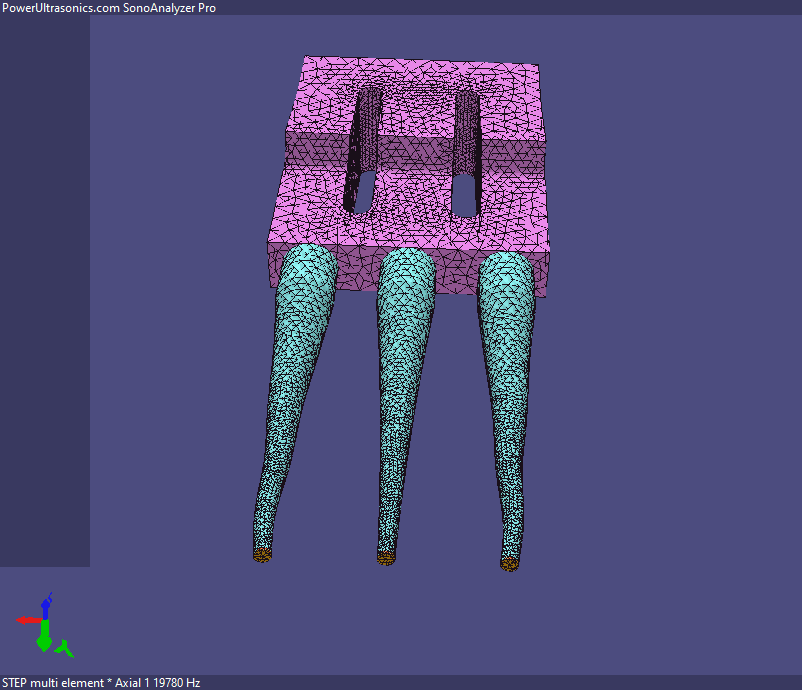 A common ultrasonics application involves driving several probe sonotrodes from a single large block. This arrangement allows for a significant step-up ratio and wide separation between the probe tips. This article goes step-by-step through the process of creating a model of such a system in SonoAnalyzer and optimizing its performance.
A common ultrasonics application involves driving several probe sonotrodes from a single large block. This arrangement allows for a significant step-up ratio and wide separation between the probe tips. This article goes step-by-step through the process of creating a model of such a system in SonoAnalyzer and optimizing its performance.