PowerUltrasonics is pleased to announce the release of SonoAnalyzer OE version 1.3.2 (codename "Leonhard") also available as a 30-day, limited use demo.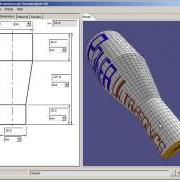
This is primarily a bugfix release with minimal extra features over the previous public release (1.3.0).
A few users have reported unexpected program termination (crashes) in versions 1.2 and 1.3, particularly when using the new models introduced in these versions. Tracking down the reasons for this has been difficult as in most cases I've been unable to reproduce the effect myself, so many thanks to those users who have helped. As far as I can tell the reasons for this were:
Switching to a previous version of the program after upgrading. During upgrades the program makes changes to the format of the user-data store, and while I always aim to make upgrades possible, downgrades are generally not. I have always advised uninstalling previous versions before installing any new update but I hadn't previously realized how important it was to do so. I think the problem was compounded by the fact that the version 1.2 installer was missing desktop shortcuts, allowing the possiblity of leaving a desktop icon pointing to the (still installed) previous version. From 1.3.2 onwards, SonoAnalyzer will check for this condition and produce a helpful warning if it detects that the user-data has been upgraded to a later version, but of course that will not help with existing installations.
Exception-handling behaviour difference between different hardware platforms. This is particularly difficult to diagnose but appears to be the case based on the automated crash report sent by one user. The affected code has been tightened up and while I can't be 100% certain it's fixed (since I'm still unable to reproduce the problem on my own hardware) I am confident that this will resolve the issues.
The second bugfix in this version is in the new feature, introduced at 1.3.0, that records the user's design dimensions individually for each analysis model. The model dimensions were not being initialized properly, giving some "interesting" geometrical shapes on first selecting a new model. This should now be resolved, but if you have already seen one of these odd shapes it may reappear, having been saved in your user-data. In this event choosing "Model -> Reset" from the File menu will reset the dimensions to their defaults.
One small enhancement is also included at this version, on user request: The display menu now includes an Animation speed control.
Information for current SonoAnalyzer OE users:
Upgrading to the new version is recommended. Your updated file download is shown under Files in "My account". The filename is "SonoAnalyzerOE-setup.exe". Please log into your account to download the new file. Uninstalling any / all previous versions is required before installing this one. Your saved settings, including the license key, should not be affected by the removal / installation.
Information for current SonoAnalyzer Demo users:
The file download is the same as for the purchased SonoAnalyzer OE and can be downloaded and installed in the same way. Uninstalling any / all previous versions is required before installing this one. Access is still restricted by the demo license. Previous demo users whose license has expired but who wish to try the new version, please email or open a support ticket to request an extension.
Information for current SonoAnalyzer RC users:
The release-candidate version SonoAnalyzer RC is no longer available, having been replaced by OE, but early-adopters who purchased it can continue to use it until the licence expiry on September 1, 2013 and thereafter purchase extensions or upgrades at the discounted prices fixed at the time of purchase.
The license key shown under Product Keys in "My account" will still show "SonoAnalyzer RC" but all RC licenses are now exactly equivalent to OE licenses. The file download shown under Files in "My account" will still show "SonoAnalyzerRC-setup.exe" but the download link will now provide the SonoAnalyzer OE setup file as above.
