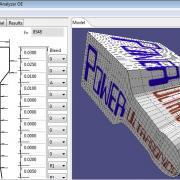 PowerUltrasonics is pleased to announce the release of SonoAnalyzer OE version 1.2.0 (codename "Luca") also available as a 30-day, limited use demo.
PowerUltrasonics is pleased to announce the release of SonoAnalyzer OE version 1.2.0 (codename "Luca") also available as a 30-day, limited use demo.
Changes from the previous release (1.1.1) include:
New models: Rectangular sonotrodes (block horns) are now supported with some limitations, notably that these sonotrodes are solid, without slots, and the width is limited to a maximum 100mm (which in practice is probably larger than you'd want to use for a non-slotted horn anyway). Models supporting wider, slotted horns are planned for SonoAnalyzer Pro, due for beta release later this year. This release offers two options for block horn analysis: a simple stepped profile and a user-defined profile containing up to 12 sections of specified length and thickness.
Enhancement: In the development of the user-defined rectangular model a new profile design screen has been introduced, which allows for blend (fillet) radii to be inserted between any two adjacent sections, or at the tip of the sonotrode. To enable users to easily see where in the profile to apply a blend, the diagram is also updated with a representation of the profile shape (not exactly to scale because it would be impossible to achieve that while allowing space for all the input dimensions, but a good indication). A new user-defined cylindrical model will be added shortly using this same profile design screen to permit analysis of smooth curved sections and spherical tip sonotrodes.
Enhancement: The cryptic error message: "Model error 11" has been changed to a more helpful: "Model data unavailable - offline?". This is shown on startup or on changing to a new model in the event that the SonoAnalyzer program is unable to load model data from the gateway server.
Information for current SonoAnalyzer OE users:
Your updated file download is shown under Files in "My account". The filename is "SonoAnalyzerOE-setup.exe". Please log into your account to download the new file. Uninstalling the previous version is recommended before installing this one. Your saved settings, including the license key, should not be affected by the removal / installation.
Information for current SonoAnalyzer Demo users:
The file download is the same as for the purchased SonoAnalyzer OE and can be downloaded and installed in the same way. Access is still restricted by the demo license. To give demo users a chance to try the new features I've topped up the credits on all active accounts and reset the 30 day limit where it had expired.
Information for current SonoAnalyzer RC users:
The release-candidate version SonoAnalyzer RC is no longer available, having been replaced by OE, but early-adopters who purchased it can continue to use it until the licence expiry on September 1, 2013 and thereafter purchase extensions or upgrades at the discounted prices fixed at the time of purchase.
The license key shown under Product Keys in "My account" will still show "SonoAnalyzer RC" but all RC licenses are now exactly equivalent to OE licenses. The file download shown under Files in "My account" will still show "SonoAnalyzerRC-setup.exe" but the download link will now provide the SonoAnalyzer OE setup file as above.
