SonoAnalyzer Pro, OE and Free - version 1.7.1 released
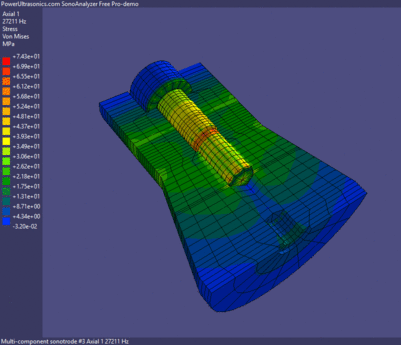 Announcing the release of SonoAnalyzer Pro, OE and Free, all now at version 1.7.1. These versions provide some bug-fixes and one significant improvement to Pro models: Contour displays within the SonoAnalyzer display window.
Announcing the release of SonoAnalyzer Pro, OE and Free, all now at version 1.7.1. These versions provide some bug-fixes and one significant improvement to Pro models: Contour displays within the SonoAnalyzer display window.
As for other Pro features, SonoAnalyzer OE and Free (the latest versions only) have limited access. Users of these versions can view contour plots of the results after analysis on the full version.
Upgrade is recommended. Further details are shown below.
Contour plotting built-in:
Contour plots of stress and displacement have been available since the first release of SonoAnalyzer Pro, but only through the CalculiX postprocessor "cgx", either running separately on the same computer as SonoAnalyzer or running on a remote server and viewed through web-based remote access. Neither of these solutions is ideal, with communications issues and the requirement to install additional software being the main complaints. The new update to the SonoAnalyzer graphics window addresses these issues.
On completion of an analysis run in SonoAnalyzer Pro the standard animated mode view is shown but the availability of contour data is now indicated by a darker blue region on the left side of the graphics window. A new section of the Results tab is used to select the contour data to display. The original method of showing the cgx postprocessor is still available under the tab marked "PostProcessor" but is no longer visible by default. Also the checkbox option "Always start postprocessor after analysis" is now off by default (because it is now less likely that the postprocessor will be used). A small update to the "Show in tab/browser" button now has it renamed to "Show" with added functionality to start postprocessor if required - equivalent to clicking on the "Post" button below.
At this time only the most common contour plots are available for display in SonoAnalyzer: axial displacement, total displacement, axial stress and Von-Mises stress. Other options can be added depending on demand, and the old method can still be used for additional information.
Bug-fixes:
Pro slotted-rectangular block mesh errors: Under certain circumstances, slotted rectangular block models were failing to mesh correctly, leaving missing elements at the ends of the slot. This has now been resolved.
Pro crash on startup on non-English locales. For systems using non-English language locales, SonoAnalyzer Pro 1.7.0 may freeze on startup due to missing libraries. The build process has been corrected and version 1.7.1 onwards should not be affected.
Information for current SonoAnalyzer OE / Pro users:
Your updated file download is shown under Files in "My account". The filenames are "SonoAnalyzerOE-setup.exe" and "SonoAnalyzerProR-setup.exe". Please log into your account to download the new file. Uninstalling any / all previous versions is recommended before installing this one. Your saved settings, including the license key, should not be affected by the removal / installation.
Information for SonoAnalyzer Free users:
The latest version is linked on the Downloads page (first item). Filename is SonoAnalyzerFree-setup.exe. On running the program Windows should pop-up a warning stating: "Verified publisher: Power Ultrasonics". Uninstalling any / all previous versions is recommended before installing this one.
